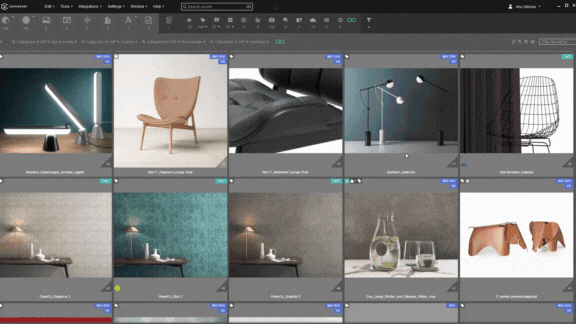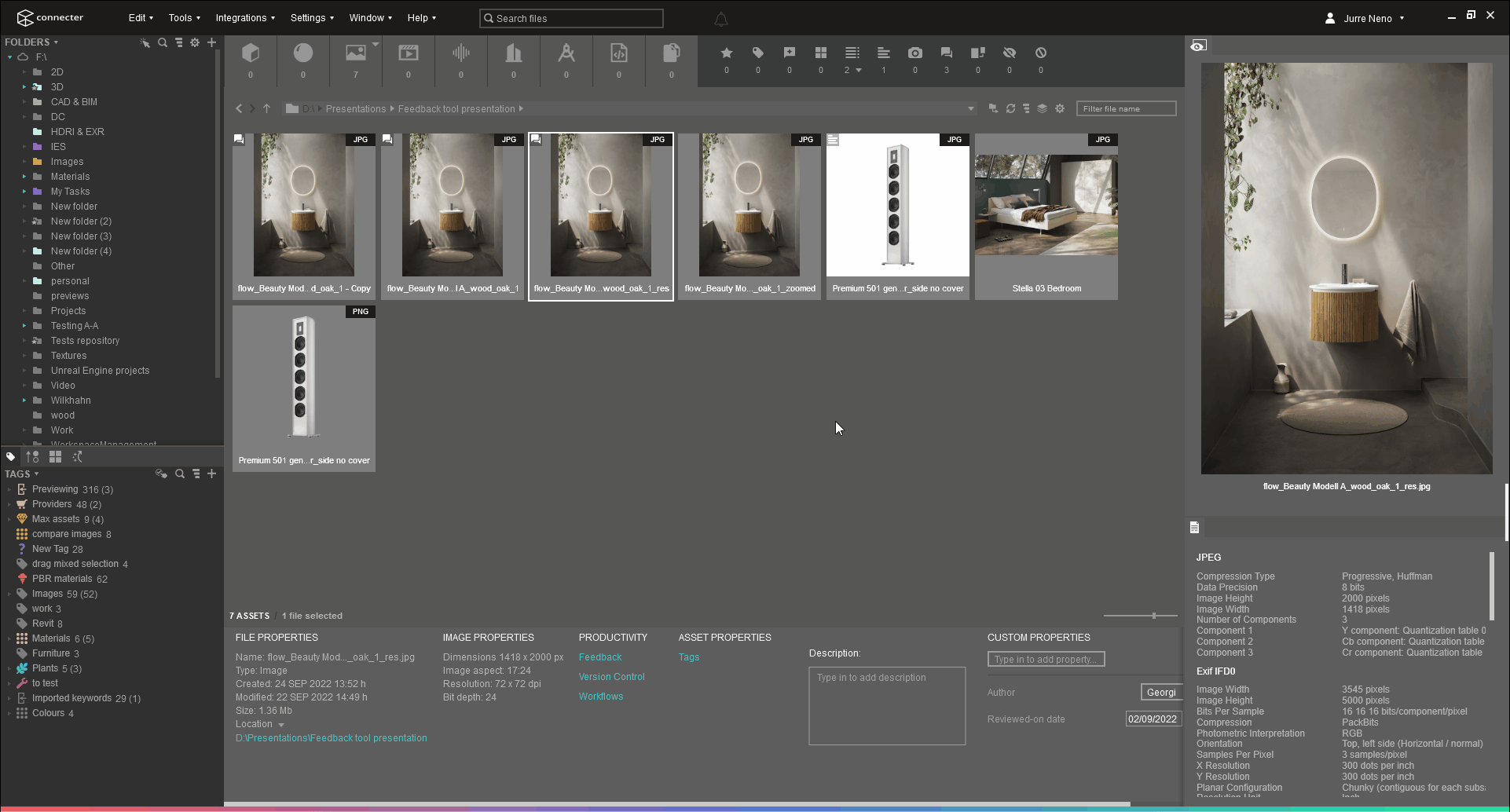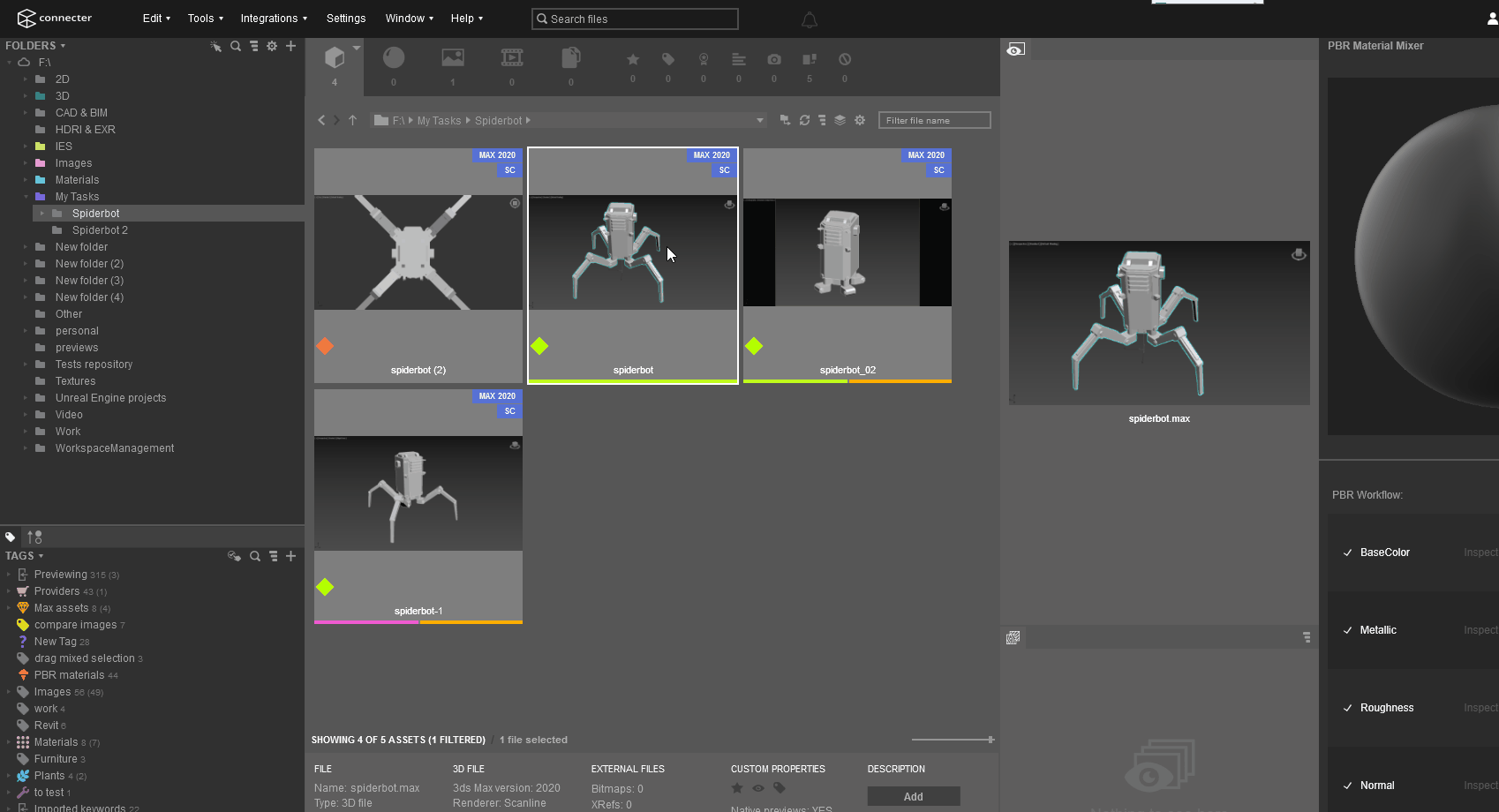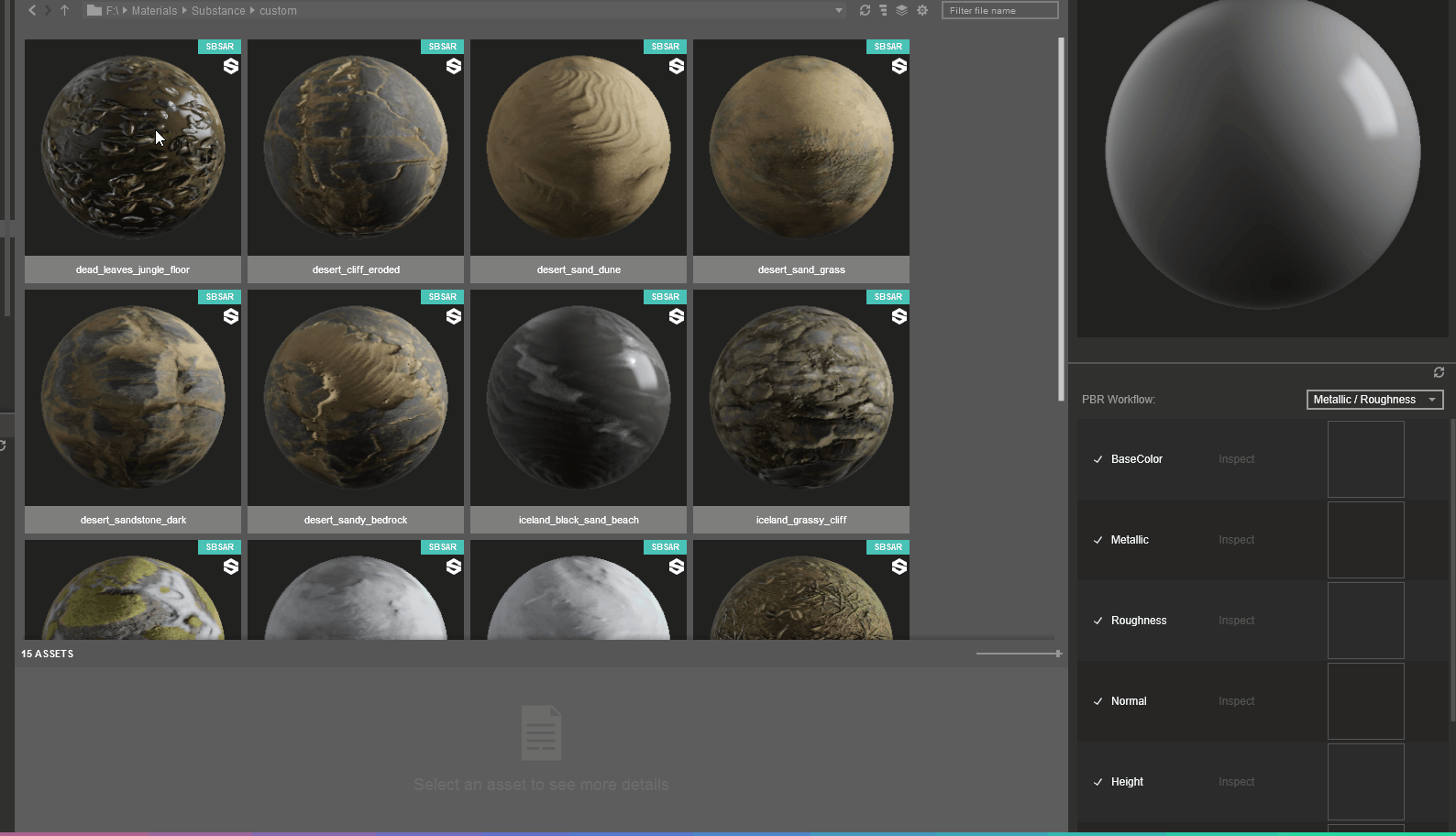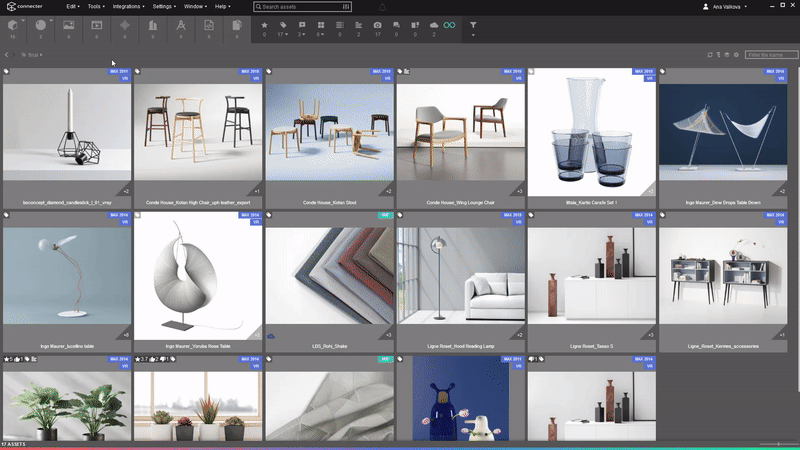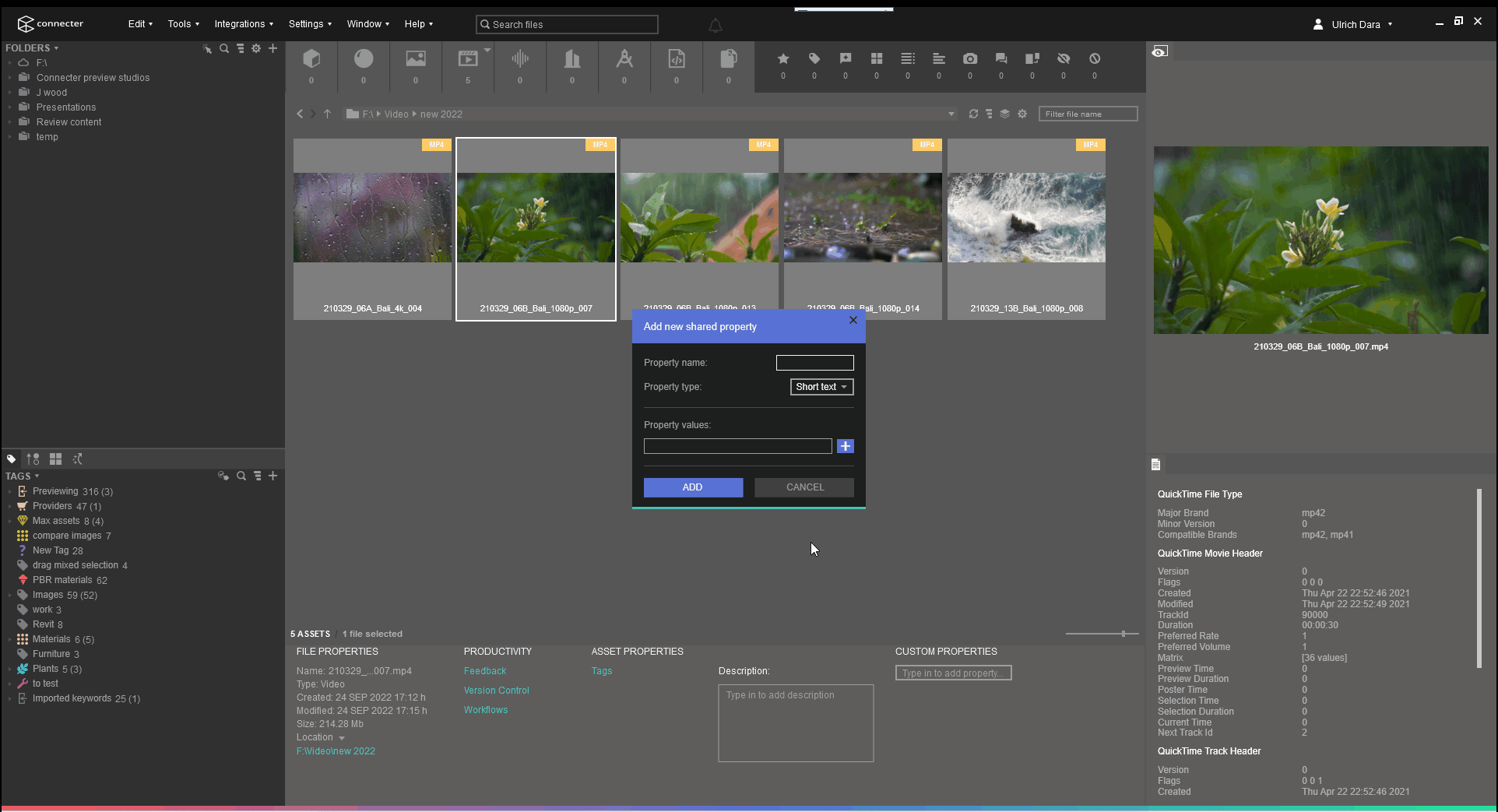Effective and collaborative digital asset management for visual artists and creative teams of any size.
With Connecter Suite, you keep assets locally, choose your metadata storage, and bypass third-party access concerns. Secure, compliant, controlled by you, and empowered by AI.
Feature highlights:
Intelligent automations powered by
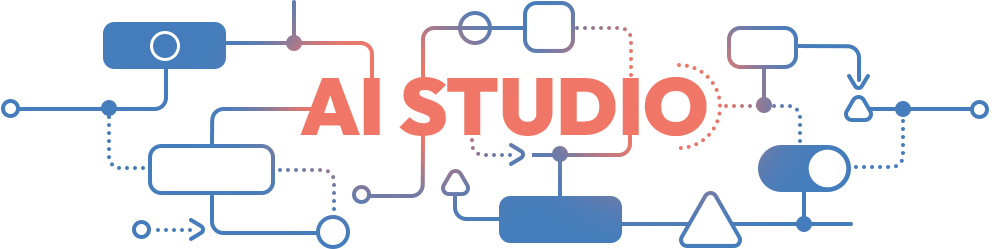
AI Studio is where Connecter’s most advanced, AI-powered automation and streamlining features are gathered. They’re all geared towards removing the manual effort, improving search accuracy, and streamlining your organization. In other words, AI Studio will give you more time to focus on your creative endeavors.
Built for “anywhere, anytime” creatives.
Easy onboarding of individuals or teams of 5 or 500.

Artist
I receive comments from my team lead directly on the assets that I’m using in my day to day work. It’s far more efficient than using in the previous web app.

Artist
I can instantly use new assets’ metadata contributed by my teammates. Love the previews Martin in our London office added to our library!
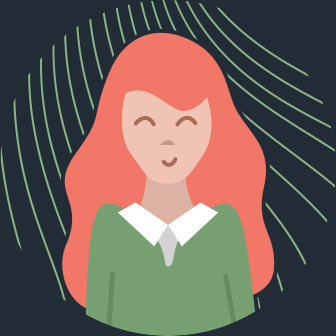
Freelancer
Having a overview of the project pipeline saves me a lot time from swtiching between apps, and I feel more connected with the in-house team and their workflow.

IT Manager
I can create and manage team workspaces and user accounts with custom permissions from the team portal. I can even bulk-invite new users!

Team Manager
I can see details about how each of our team members uses the assets library.

BIM / Design Technology Manager
I have full visibility over our assets libraries with detailed information about all changes done in the workspace by the team.
Assets & metadata living in your cloud
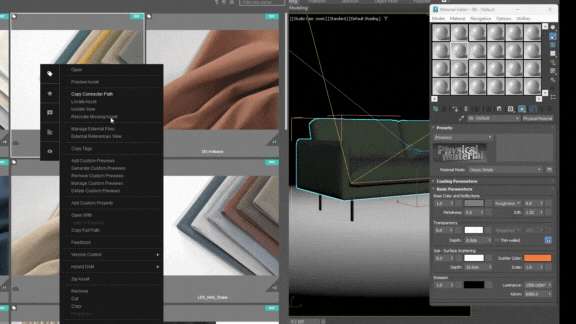
Ever heard of Hybrid DAM?
That’s the perfect synergy of local and cloud asset management, designed for peak efficiency. It allows you to experience the best of both worlds: ultra-fast access to local assets and optimized cloud storage for those less frequently used. It offers numerous benefits, one of which is the seamless collaboration for teams, whether they're working on-site or remotely, with easy metadata access and previews.
Feedback where it’s ought to be
Give. Get. Collaborate!
Are you tired of switching between apps just to read or add some remarks? We've been there. You can do all this in Connecter on the assets in question without disturbing your workflow. The Feedback feature seamlessly integrates with the Version Control system to further boost your production tracking. The tool is powerful and complex but requires zero setup - select an asset, hit Feedback, and start commenting and drawing.
Visual. On every asset.
More about the Feedback tool - you can use it on every asset, even the ones without visual representation in Connecter. Archive filled with assets? Add your comments and an image as a visual context if you want to visualise your ideas. Then draw and sketch upon it thanks to the many available markup tools. The possibilities are endless!
Version Control toolkit designed for visual artists
Goodbye, “_v13_final_final”
Take complete control over your asset’s content, while keeping your whole team in sync with its status. Each version will be safely stored in a cloud solution of your choice or a local server. Connecter will handle versioning, and give you options to roll back, review, and even make variations. All of this, while keeping everyone informed about the status of their local content, and showing the crucial visual information that every artist thrives on.
Hello, increased productivity with Workflows!
This brand new flexible organizational feature allows you to transfer your project’s pipelines inside Connecter. Thus, it will minimize the time spent switching between project management solutions by keeping the statuses and comments where your assets live. Your team will thank you for that!
Web Catalogs
Now, with user-curated asset collections
Browse assets’ metadata on the web and share curated catalogs with
clients, contractors or stakeholders. Receive feedback along the way!
Design Lead
I can use Web Catalogs to visually browse our entire assets library to create and share with the team curated assets selections for our projects. And I don’t even need to have Connecter installed on my laptop.
Client
I can easily pick the assets I like to be used in my project. It saves me so much time and keeps everything organized in one place.
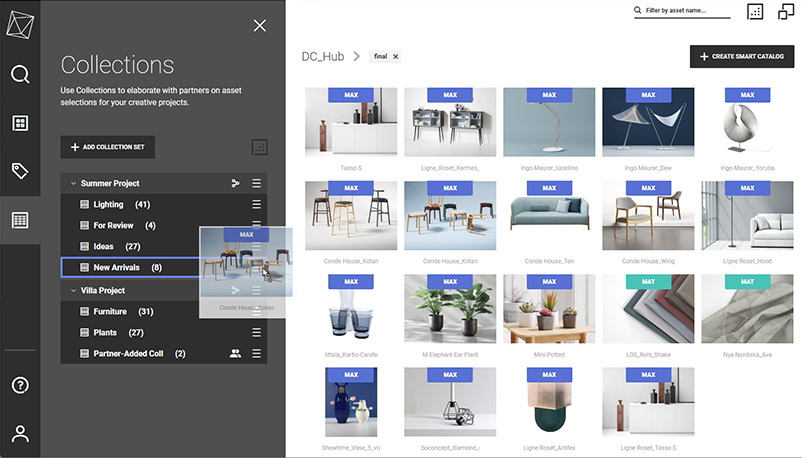 play
play
FAQ
Have more questions? Contact us
Each subscription includes free hosting on the Connecter Suite platform with a one-click workspace setup. Suite Workspaces can also be self-hosted on-premises (e.g. local network servers, remote managed servers, etc.) or on a public/private cloud service. The self-hosted option will require the setting up of a PostgreSQL database where all workspaces data* will be stored and managed.
*Workspace data don’t include the actual assets and their previews. Multiple setups are available for shared access to assets files and previews.
Yes. In Connecter from Tools, select Migrate Workspace and pick one of your existing shared workspaces. If you need you can extract the existing custom previews to a folder that is accessible by your whole team. We recommend placing it where you store your assets.
Keep in mind that If you want to use Connecter Suite from multiple locations (outside your office), all assets should be hosted in a place accessible to all users - the easiest way is using some cloud service like Dropbox, Drive, etc.
If the maximum number of active users is reached, you can upgrade to a higher subscription plan.
All information about teams and members is hosted and managed on Design Connected servers through a convenient web portal.
All team members can be invited (or restricted) and assigned to different workspaces with the respective access rights.
All information about your team and members is hosted on Design Connected platform and is being managed through a convenient Team web portal, which you can find here.
A maximum of 10 workspaces can be created within a team, where each one can be shared with a different number (limited by the active subscription plan) or/and different members. If you reach this limit and want more, please, contact our support team.
Yes, you can use Microsoft’s Entra ID (Azure AD) Single Sign-On to manage your users and synchronize them with the Team Portal.
Learn how to set it up here.
Expect more single sign-on options in the future.
Testimonials
Inspired assets usage.
Start your 60 days free trial today.
No commitment. No credit card is required.